A customer reported that Gig Performer would not learn mixer faders in Superior Drummer 3 (SD3). Thanks to some help from Toontrack which we greatly appreciate, we discovered that SD3 requires an extra step. You cannot simply move any parameter in SD3 and have it learned. You have to bind your parameters to Macro knobs and it is those macro knobs that can be learned. Suppose you want to control the One Shot fader from Gig Performer. If you attach a knob in Gig Performer to Superior Drummer, you will see a list of possible parameters:
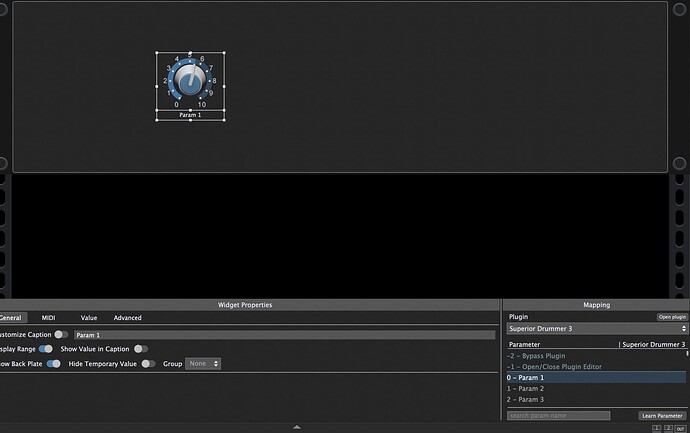
Also, if you right-click on the One Shot fader in SD3 you will see that you can associate a parameter number with the fader:

Sure enough, if you select “1. Macro Parameter” in SD3 and you select Param 1 in Gig Performer, you will find that you can adjust the slider in Gig Performer and the One Shot fader will move as well. Unfortunately, this doesn’t work the other way round. You should be able to move the One Shot fader and have the Gig Performer slider respond.
It turns out you have to add the following steps:
- Click the Macro Controls button at bottom of the SD3 window
- This will cause some new knobs to be displayed in SD3
- It is in fact THESE knobs that send their values out so that a host can detect them
- So when you associate the One Shot fader with Macro Parameter 1, you’re actually associating it with the Macro Parameter 1 knob in the Macro Controls view. If Gig Performer is in Learn mode, then moving the Macro Parameter 1 knob will cause the Gig Performer slider to learn that knob.
.
Warning: because of this extra indirection, if you later associate another fader in SD3 with that Macro Parameter 1, then the Gig Performer slider will essentially be changing that new fader value, even though you didn’t change the association in Gig Performer. Therefore we recommend that you only do 1-1 mapping between Macro Parameter knobs and SD3 parameters and let Gig Performer be responsible for controlling multiple parameters, particularly if you want to use a single widget to control parameters in multiple drum plugins simultaneously.
.
Related topics:
– How to rapidly assign plugin parameters to widgets (with video)
– How to connect a widget to a plugin parameter? (User Manual)
