If you have a particularly high resolution Windows tablet, it may be that some plugin editor windows are displayed too small. You can address this by adjusting Windows scaling behavior.
- Right click on the application icon and click Properties.
- Go over to the Compatibility tab, then click on the Change high DPI settings button.
- Enable Override High DPI scaling behavior and set the Scaling Behavior to System or System (Enhanced).
- Restart the application and move it between your different displays to see if there is an improvement.
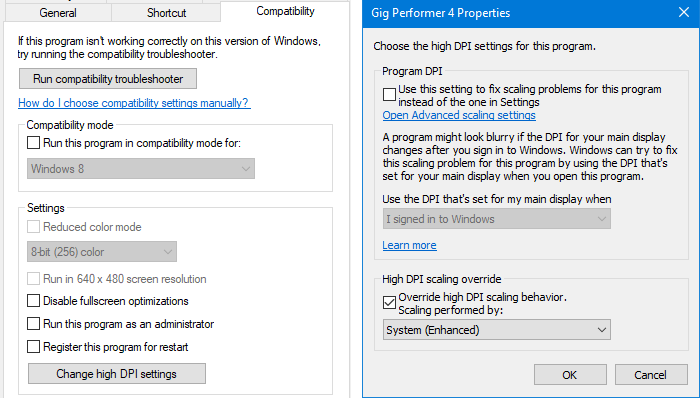
For more information, see Improving the high-DPI experience in GDI based Desktop Apps.
.
Further reading:
– Tips to troubleshoot your computer based setup
– Plugins
