ASIO4ALL was originally designed to provide low latency support for audio interfaces that did not already support ASIO on Windows systems.
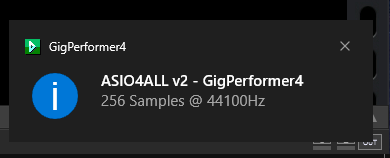
However, depending on your configuration, your audio interface and its drivers, ASIO4ALL can either help or hinder.
If you are having trouble getting Gig Performer to use your specific audio interface and you have the ASIO4ALL drivers installed – please uninstall those ASIO4ALL drivers, reboot your computer and try again.
On the other hand, if Gig Performer for Windows does not seem to work properly and you do not have ASIO4ALL installed, please install the latest ASIO4ALL drivers, reboot and then run Gig Performer again.
On Windows 11, Windows Audio is improved. Check out this Community thread to see results.
.
Related topics:
– How to use a single client ASIO driver with multiple applications on Windows
– How to create two Gig Performer instances with a single client ASIO Driver on Windows
