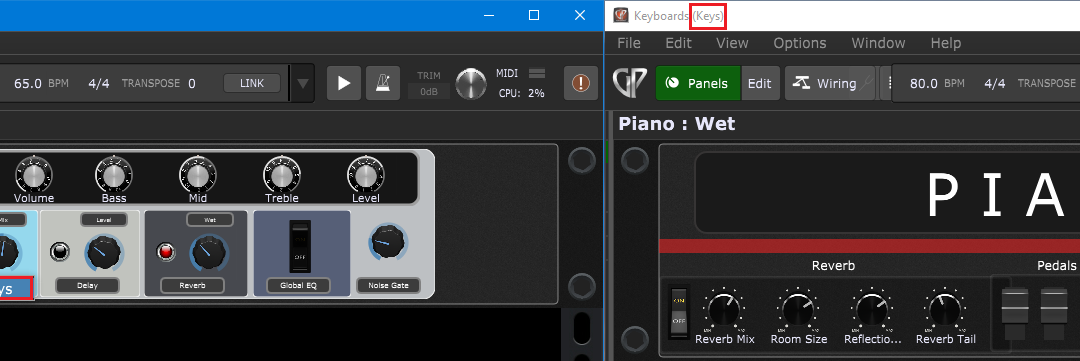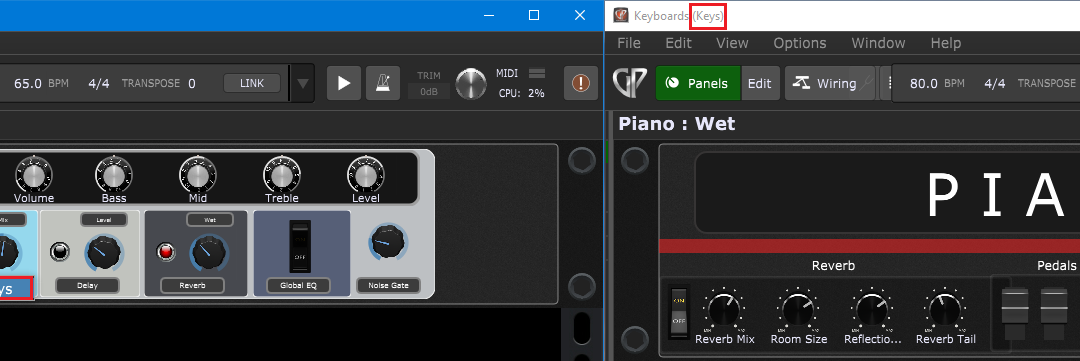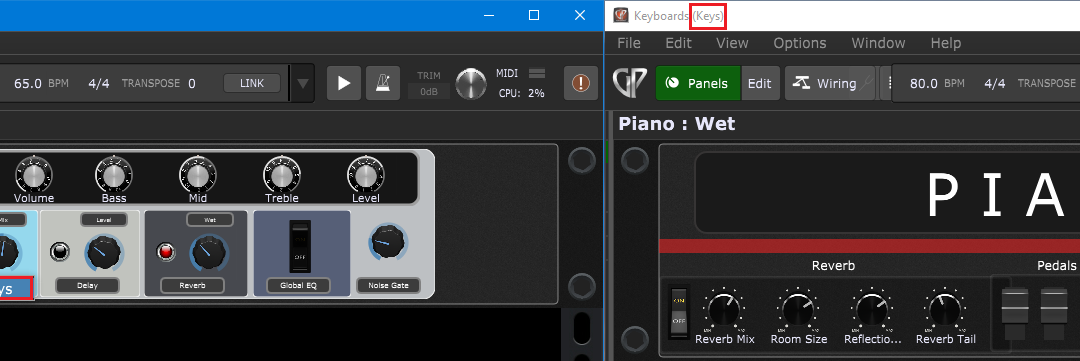
by Nebojsa Djogo | Jan 24, 2018 | Gig Performer Blog, Knowledge Base Articles, MS Windows
Gig Performer has built-in support for multiple instances. Creating a second Gig Performer instance is easy. Just select File -> Create New Instance… (or open an existing one) and you’re all set: This works great on macOS and on many Windows computers...