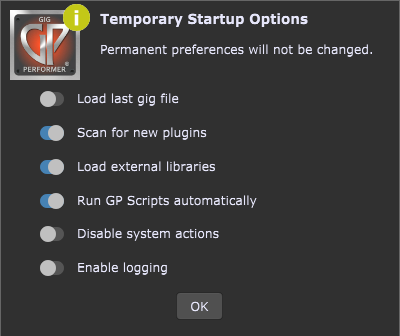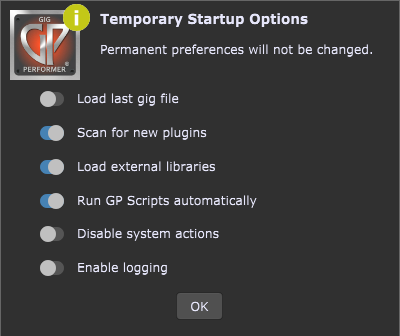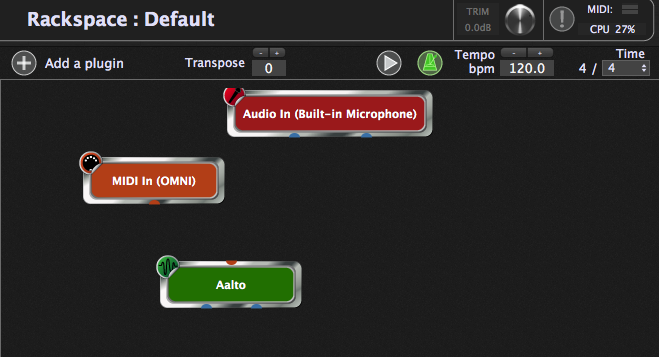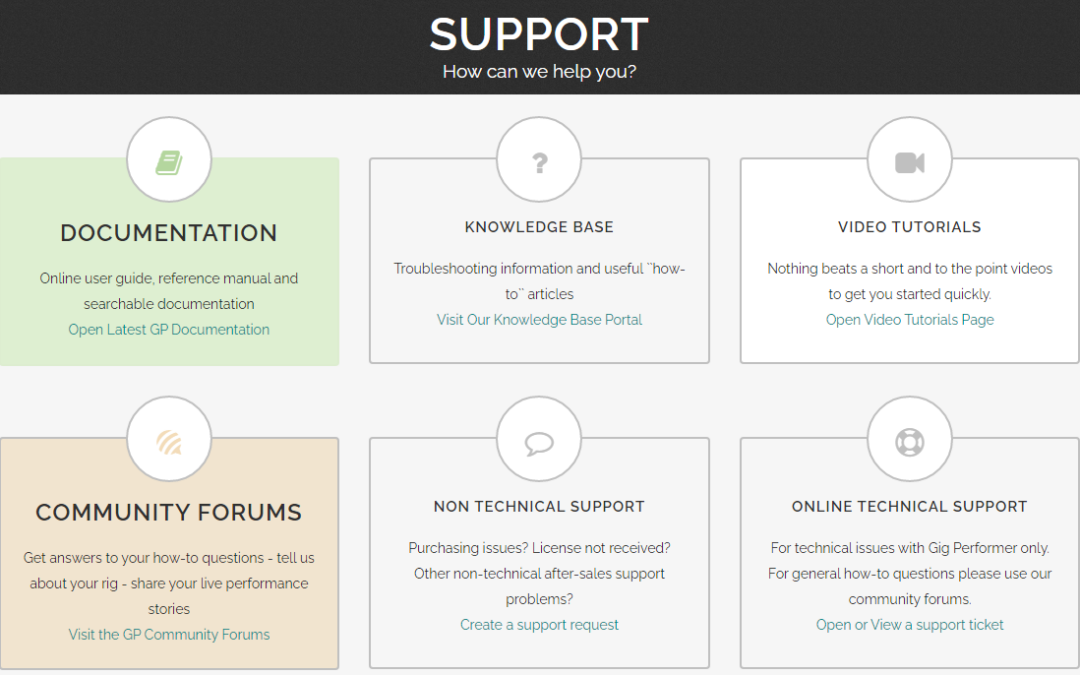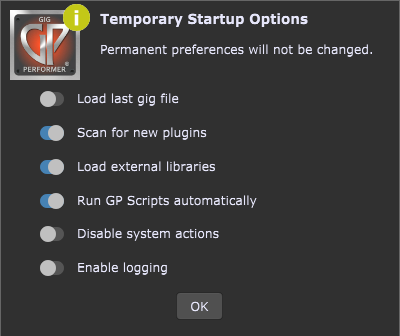
by David Jameson | Feb 23, 2019 | Knowledge Base Articles, Tips, Troubleshooting
It’s usually convenient to have Gig Performer load the last gig file automatically at startup and there’s a general option that controls this behavior. However, occasionally you may need to temporarily prevent automatic gig file loading. One reason is...
by David Jameson | Jan 18, 2019 | Gig Performer Blog, Knowledge Base Articles
Note: the main article that also includes the updated remote control Lemur template for Gig Performer 3 can be found here.————————- Among the many new features in Gig Performer 3 is the notion of songs and song parts. To...
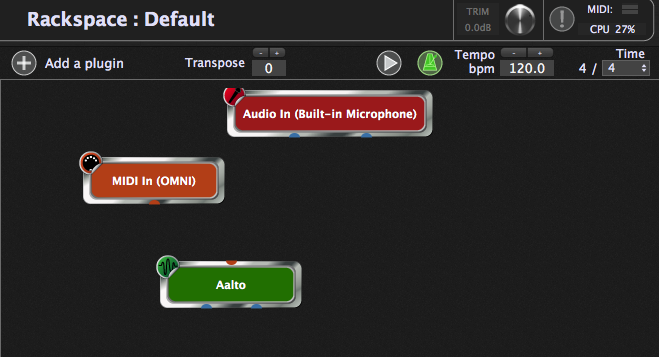
by David Jameson | Dec 23, 2018 | Gig Performer Blog, GP Script, Tips
Gig Performer is pretty efficient in terms of CPU cycles but sometimes plugins use up a lot of cycles even when they’re (apparently) not doing anything. In a traditional channel strip model, it’s pretty straight forward to automatically bypass plugins when...

by David Jameson | Dec 19, 2018 | Knowledge Base Articles, MS Windows, Troubleshooting
Symptom: After downloading the trial version of Gig Performer, a blank dialog pops up and there’s nothing to click on. Background: This issue has only been reported a couple of times. From our investigation, this appears to be some kind of incompatibility...
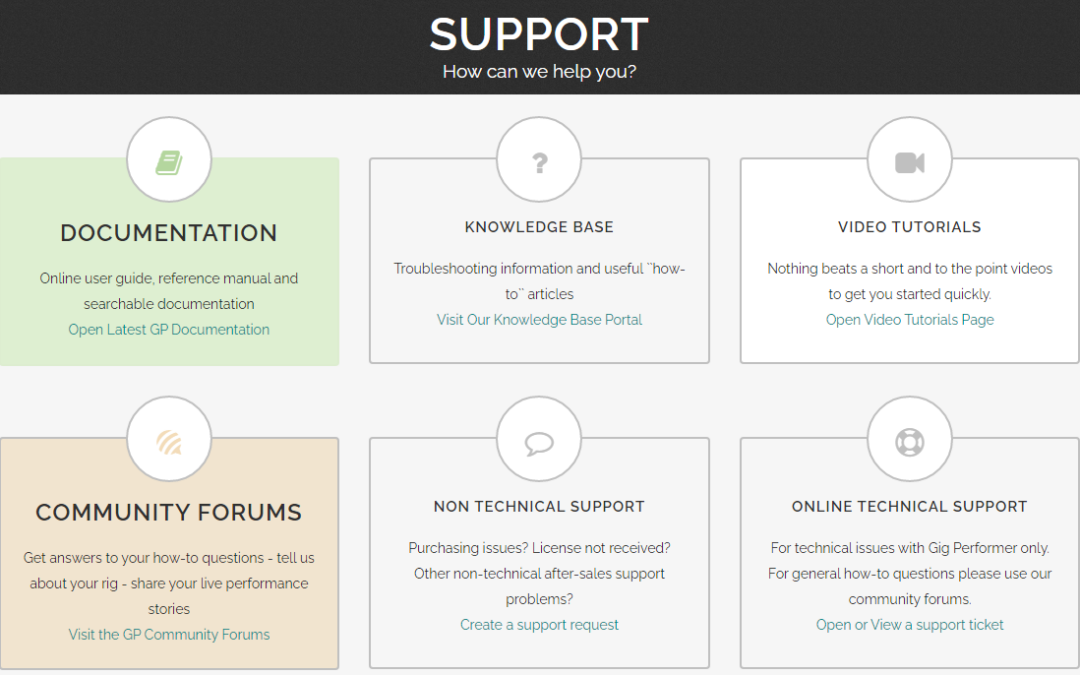
by David Jameson | Sep 27, 2018 | Knowledge Base Articles, Troubleshooting
We want to do our very best to support every Gig Performer user. For general help with using Gig Performer, tips and tricks, ways to develop ever more sophisticated gig files, our community forums should be your first stop. Do a search there first and if that doesn’t...