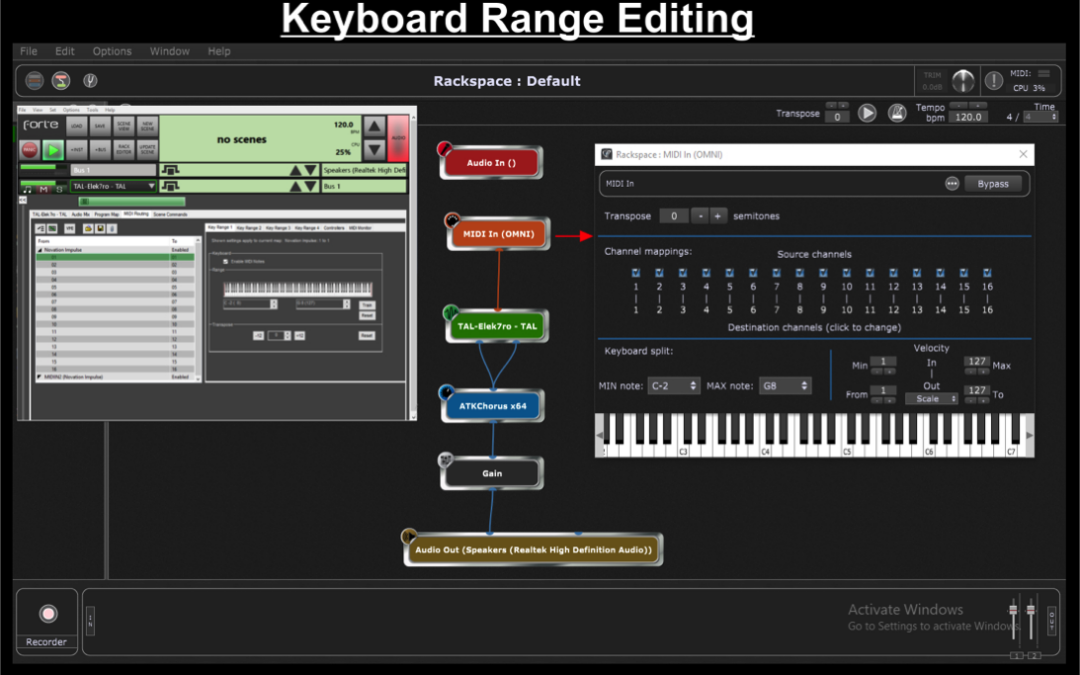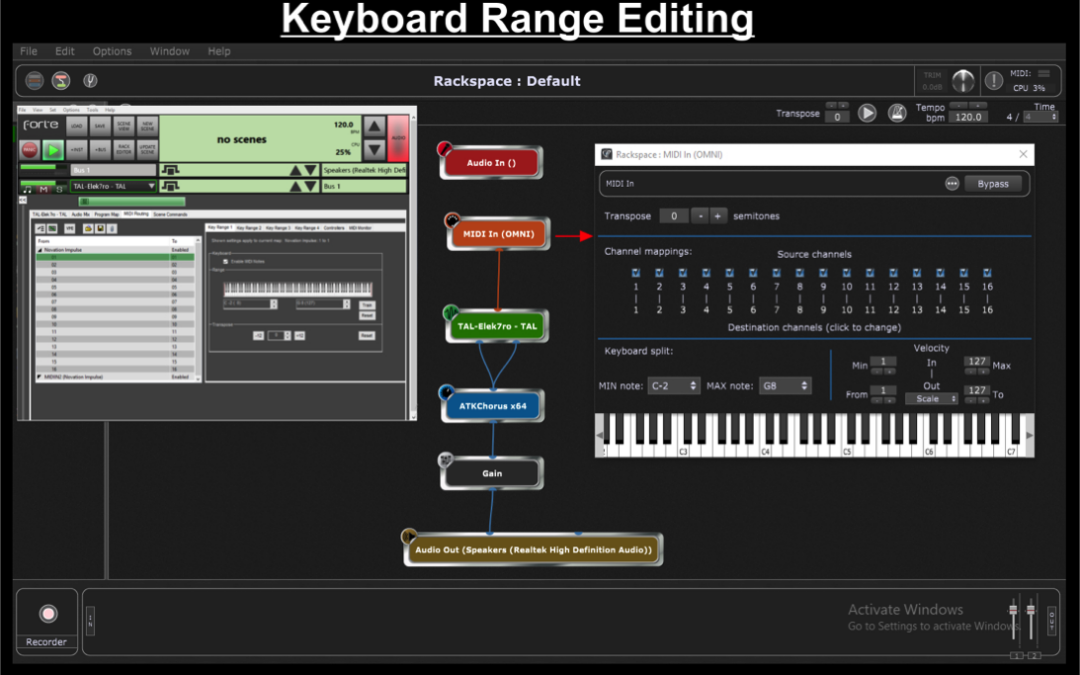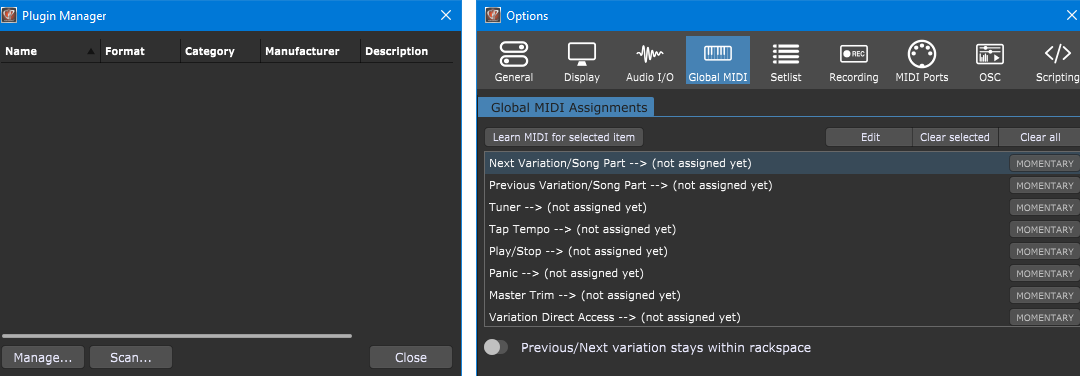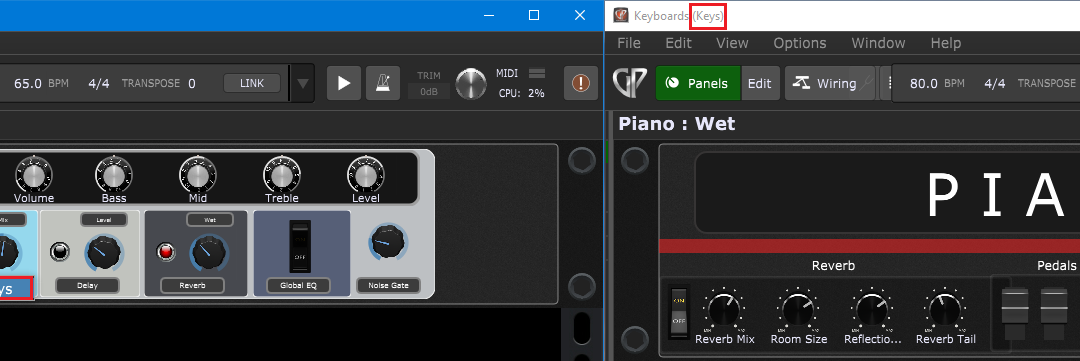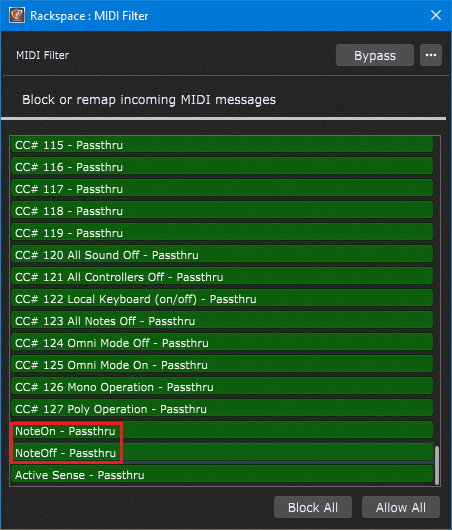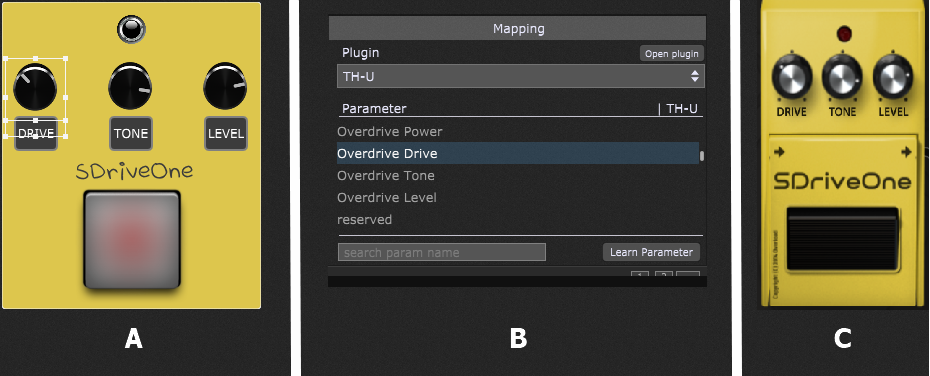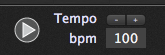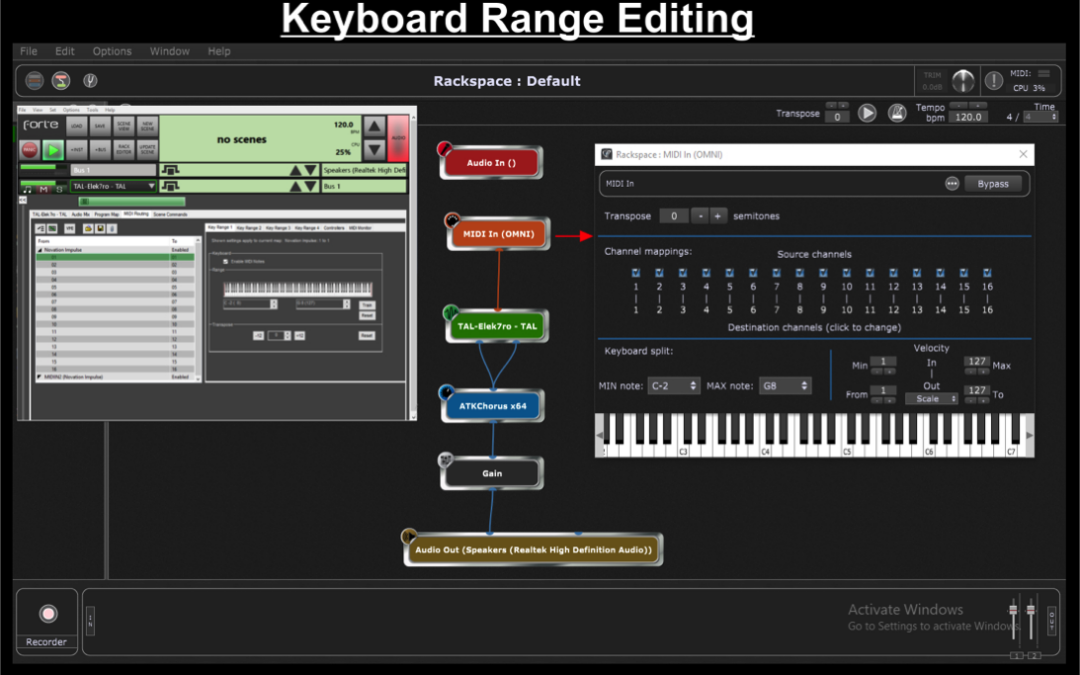
by David Jameson | Apr 2, 2018 | Gig Performer Blog, MS Windows
Guest blog written by Greg Nelson . Shortly after the turn of the current century, I started to experiment with Virtual Studio Technology, and was very impressed with various software emulations of organs and synthesizers, and sampled pianos. I started to explore the...
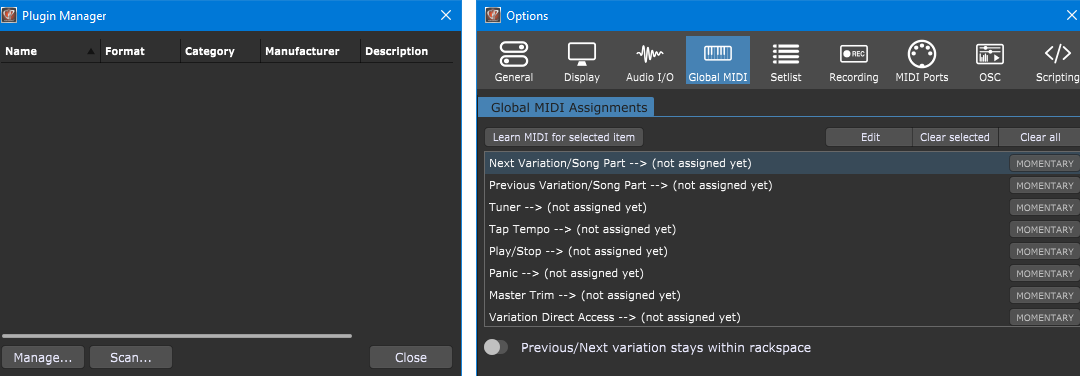
by David Jameson | Mar 12, 2018 | Knowledge Base Articles, MS Windows
Scenario: Gig Performer is running fine on your Windows computer and a Gig Performer update becomes available – but before you update, you uninstall your current version or an automatic third-party uninstaller removes all references to Gig Performer. Don’t...
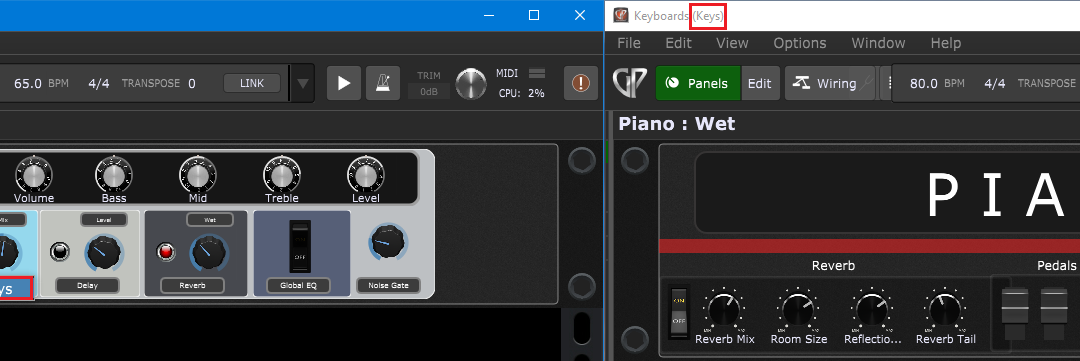
by Nebojsa Djogo | Jan 24, 2018 | Gig Performer Blog, Knowledge Base Articles, MS Windows
Gig Performer has built-in support for multiple instances. Creating a second Gig Performer instance is easy. Just select File -> Create New Instance… (or open an existing one) and you’re all set: This works great on macOS and on many Windows computers...
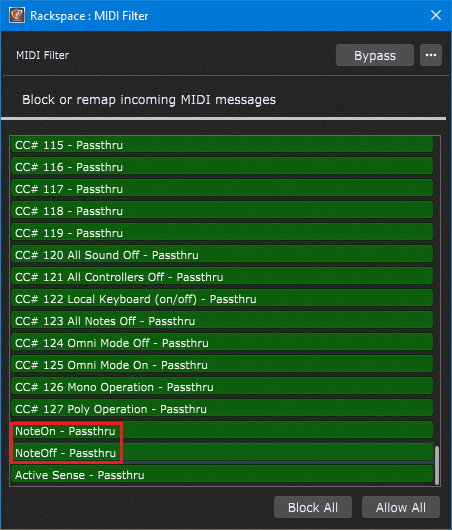
by David Jameson | Oct 31, 2017 | Gig Performer Blog, Knowledge Base Articles, MS Windows, OS X
Although we’re really busy working on Gig Performer 2.x (more on that later), we put out a minor update to Gig Performer 1.x today where it’s now possible to distinguish between NoteOn and NoteOff events in our MIDI Filter plugin: Why is this interesting?...
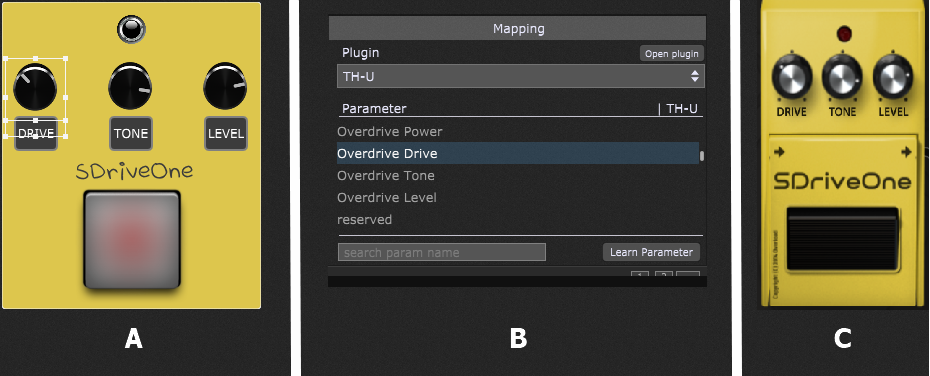
by David Jameson | Jun 18, 2017 | Knowledge Base Articles, MS Windows, OS X
If you’re trying to control a plugin parameter directly from your physical hardware, you may be tempted to use the audio plugin’s MIDI mechanism, possibly because that’s all that was available to you before you started using Gig Performer. However if...
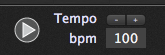
by David Jameson | Jun 13, 2017 | Knowledge Base Articles, MS Windows, OS X, Tips
As of version 1.6, Gig Performer can sync to an external MIDI clock, adjusting tempo automatically based on the rate at which MIDI clock events are received. Note: there is a new blog article that covers Gig Performer 4 and tempo synchronization. Check out this link...